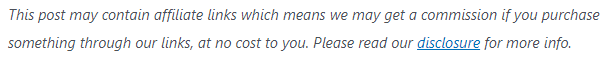
As a reseller, you’re likely familiar with the constant task of shipping out numerous packages. As an Amazon FBA seller myself, I often find myself shipping large boxes to UPS. Some of these boxes are so large they don’t fit in my car, making the trips to and from the UPS store not only time-consuming but also a bit of a hassle. That’s why I highly recommend scheduling a UPS pickup for your packages.
Initially, I paid the standard UPS pickup fees: $12.00 for same-day pickup and $7.00 for a future-day pickup. While these fees seemed reasonable considering the time and effort saved, I found an even better solution—UPS Smart Pickup. Originally, this service came with a free trial, but now it’s available for a flat fee of $15.45 per week, which is still more cost-effective than paying for daily pickups.
UPS Smart Pickup® offers the perfect blend of convenience and flexibility. It provides a recurring pickup service, but UPS will only come to your location when you actually have a package ready to ship. This not only saves you time and money but is also one of the most environmentally friendly pickup options available.
Contents
How to Get UPS Smart Pickup for Free
I initially signed up for FoundersCard because of its travel perks, but I soon discovered that it offers so much more, especially for entrepreneurs like resellers. FoundersCard provides a wide range of benefits through partnerships with loyalty programs, airlines, car rental companies, and other service providers. Here are some of the top benefits you can enjoy as a member:
- Complimentary elite statuses, including Diamond Caesars Rewards status
- Priority check-in
- Discounts on standard fares
- Access to exclusive global travel experiences
- Complimentary travel membership solutions
- And best of all, free UPS Smart Pickup!
The Free UPS Smart Pickup Benefit from FoundersCard
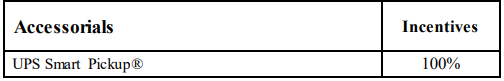
Normally, UPS Smart Pickup costs $15.45 per week, which adds up to $803.40 per year. However, with a FoundersCard membership, you get this service for free—a benefit that easily offsets the cost of the card.
The regular price for a FoundersCard membership is $595 per year. However, through our referral link, you can save $200, bringing the membership fee down to just $395 per year. The free UPS Smart Pickup benefit alone saves you more than 50% on UPS fees annually.
Before you dismiss the upfront cost of joining FoundersCard, consider the value of the complimentary Diamond Caesars Rewards status. For me, this perk alone more than justified the price of the card—even before I discovered the free UPS Smart Pickup benefit.
Benefits of Free Diamond Caesars Rewards
- No resort fees on any hotel stay
- $100 Celebration Dinner at select restaurants
- Complimentary valet and self-parking at many locations
- Priority lines at hotel check-ins, restaurants, casino cages, and Caesars Rewards Center
Additionally, I’ve taken advantage of other FoundersCard benefits and received exceptional treatment, including:
- Complimentary Hilton Honors Gold Status with no stay requirements
- Complimentary upgrade to IHG Rewards Gold Elite Status
- Complimentary Hertz Gold Plus Rewards membership
- $20K in fee-free payments from Stripe
- 12% off flights booked on United.com
- Complimentary ShopRunner Membership ($79 annual value)
As you can see, the benefits I’ve received far outweigh the initial $395 investment. And there are still many more benefits I have yet to explore. You can view the full list of benefits here.
How to Add the FoundersCard Benefit to Your UPS Account
To activate your free UPS Smart Pickup, follow these simple steps:
- Log in to your FoundersCard account.
- Search for “UPS” to locate the UPS page.
- Click on “Redeem Benefit,” then select “Redeem Online” to enroll in your discount.
Your discount will be automatically applied to your UPS account during the signup process—no promo code needed. This benefit is available to both new and existing UPS accounts. After enrolling, please allow up to 5 business days for the discount to appear on your future shipments.
To confirm that your UPS account is linked to the FoundersCard incentive:
- Log in to your UPS account
- Click on your name in the top right corner
- Then select “Accounts and Payment.”
- You should see “C7O-[your UPS Acct #]-FoundersCard Affinity Program” listed under “My Discounts.”
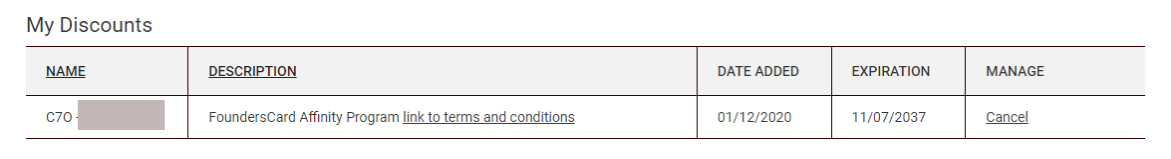
By leveraging the FoundersCard benefits, you can enjoy significant savings and exclusive perks, making it a valuable investment for any entrepreneur or reseller.

- Praying To Saint Anthony For Lost Items - February 6, 2025
- How To File Your 2024 Income Taxes Online For Free In 2025 - January 20, 2025
- How To Win Sweepstakes and Contests - December 7, 2024




