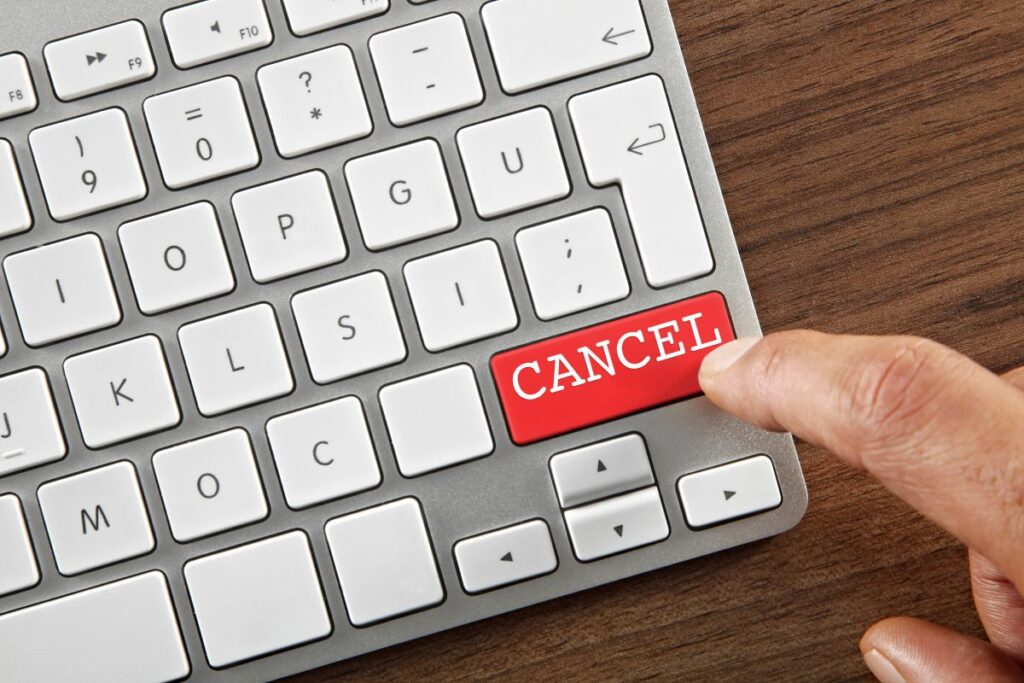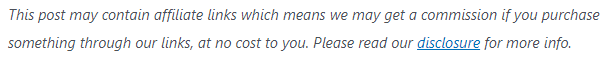
Did you know that the average person spends $237 a year on subscriptions and memberships they don’t use? That’s a lot of money that could be going towards other things! If you’re looking to save some cash, follow these tips on how to cancel unused memberships and subscriptions.
Contents
Tips To Cancel Unused
Memberships & Subscriptions
Here are some tips on how to cancel unused memberships and subscriptions to save money.
- Take an inventory of all of the subscriptions and memberships that you have. This includes things like magazines, online memberships, gym memberships, etc. Once you have your list made, go through and start cancelling anything that you don’t need or no longer use.
- Next, call customer service for each company and explain that you would like to cancel your subscription/membership. They will likely try to talk you into staying, but be firm and explain that you no longer need/use the service.
- Finally, make sure to keep track of when your cancellations go into effect so you don’t accidentally get charged again. Also, be sure to cancel any automatic payments or renewals that may be set up.
Cancelling unused subscriptions and memberships can save you a lot of money each year. So take some time to go through your list and see what you can get rid of.
Apps That Cancel Unwanted Subscriptions

In the digital age, it can be hard to keep track of all your subscription payments and their expiration dates. Fortunately, there are now several personal finance apps available that make it easy to cancel unwanted subscriptions. These apps allow you to quickly identify which subscriptions you have, when they’re due for renewal, and how much they cost. Once identified, these apps will give you the option to cancel them if desired.
Hiatus
Hiatus is an automated financial assistant that provides a simple, straightforward way to get control of your money. It’s the best way to keep track of bills, subscriptions and rates all in one place. With Hiatus you can easily:
- Identify & cancel unwanted or unused subscriptions
- Discover if there are better deals available with just a few clicks
- Get visibility into where your finances stand at any given moment!
Truebill
Take back control of your finances and start saving more with Truebill! Instantly find, track, and cancel unused subscriptions while they scan through bills to locate additional savings. Over two million people have already joined Truebill to put a combined $100 million in their pockets – so why not join them today? Download the free app now and begin making smart decisions with your money.
Plus, most subscription-tracking apps also provide helpful budgeting tools that help you track your expenses and save money. By using these apps, you can ensure that unwanted subscriptions no longer take up space on your credit card or bank statement. So if you’re looking for an easier way to keep track of your subscriptions and manage your budget, consider downloading an app that cancels unwanted subscriptions. It could be just the tool you need to maximize your savings and keep a closer eye on your finances!
Negotiate Your Contracts
Also remember that you can always negotiate your bills. If you’re paying for cable or internet service that you don’t really need (but want), call the company and explain that you’d like to cancel unless they can give you a better deal. Most companies will be willing to work with you to keep your business.
Most Popular Subscriptions That People Forget To Cancel
The most popular subscriptions that people forget to cancel are Netflix, Hulu, and Amazon Prime. If you’re not using these services anymore, make sure to cancel them so you’re not wasting money each month. Here are step-by-step guides to cancel each of three services.
How To Cancel Netflix
If you’re not using Netflix anymore, follow these steps to cancel your subscription:
- Visit netflix.com and log in.
- Click the down arrow next to your name in the upper-right corner of the screen.
- Select “Account” from the drop-down menu.
- Under “Membership and Billing,” click “Cancel Membership.”
- Click “Finish Cancellation” to confirm.
How To Cancel Hulu
If you’re not using Hulu anymore, follow these steps to cancel your subscription:
- Log in to your Hulu account.
- Click on your profile name in the upper-right corner of the screen.
- Select “Account” from the drop-down menu.
- Under “Your Subscription,” click “Cancel.”
- Click “Cancel My Benefits.”
- Confirm by clicking “End Membership.”
How To Cancel Amazon Prime
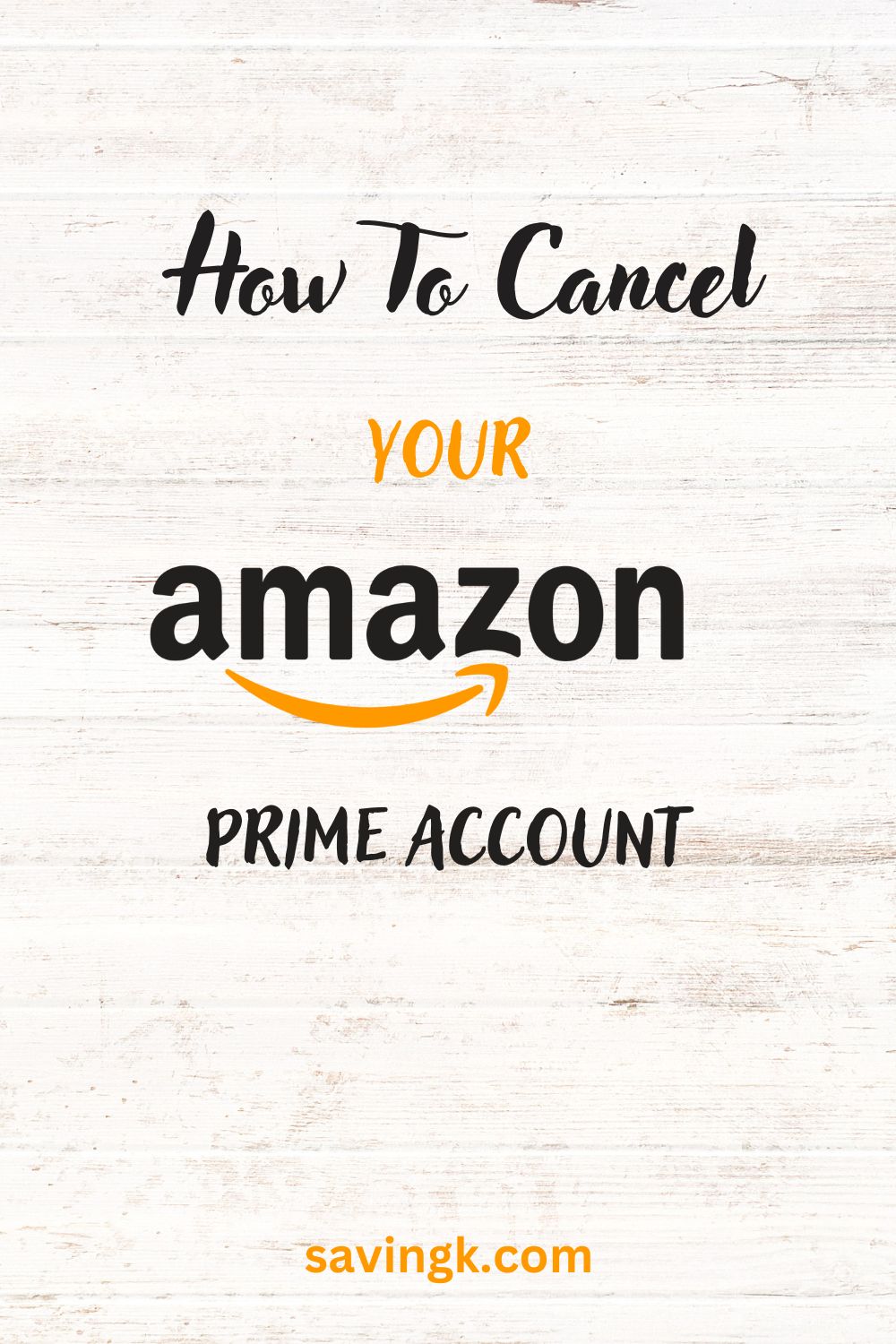
If you’re not using Amazon Prime anymore, follow these steps to cancel your subscription:
- Log in to your Amazon account.
- Click “Your Account” located in the upper-right corner of the screen.
- Under “Memberships and Subscriptions,” click “Prime Membership Settings”
- Under “Manage > Membership”, click “update, cancel and more”
- Then click “End Membership”
- Click “Confirm Cancellation.”
Other Unused Memberships & Subscriptions To Cancel
The hardest memberships to cancel are often recurring payments. For this reason, it’s important to read the fine print before signing up for any service that requires a subscription fee. Before committing to a membership or contract, learn how you can cancel your account and when exactly you need to do so in order to avoid paying late fees or penalties. Be sure to keep track of the dates and times of your payments, so you know when the service is due to end. Additionally, be aware that some services may require you to cancel in writing or over the phone and provide proof of a cancellation request.
Cancelling a membership can be difficult—but it doesn’t have to be a stressful experience if you prepare ahead of time. By understanding how the cancellation process works and following the necessary steps, you can easily cancel your membership with minimal hassle. By doing this, you can save yourself time and money in the long run. To make sure you are making the right decision when cancelling a membership, take time to consider all of the pros and cons before committing to a service. Consider whether or not the membership is really worth it for you, and be sure to weigh all of your options before making a final decision.
Here are some tips to cancel other unused subscriptions and memberships that can be difficult to cancel, but will save you a lot of money if done.
How To Cancel A Gym Membership
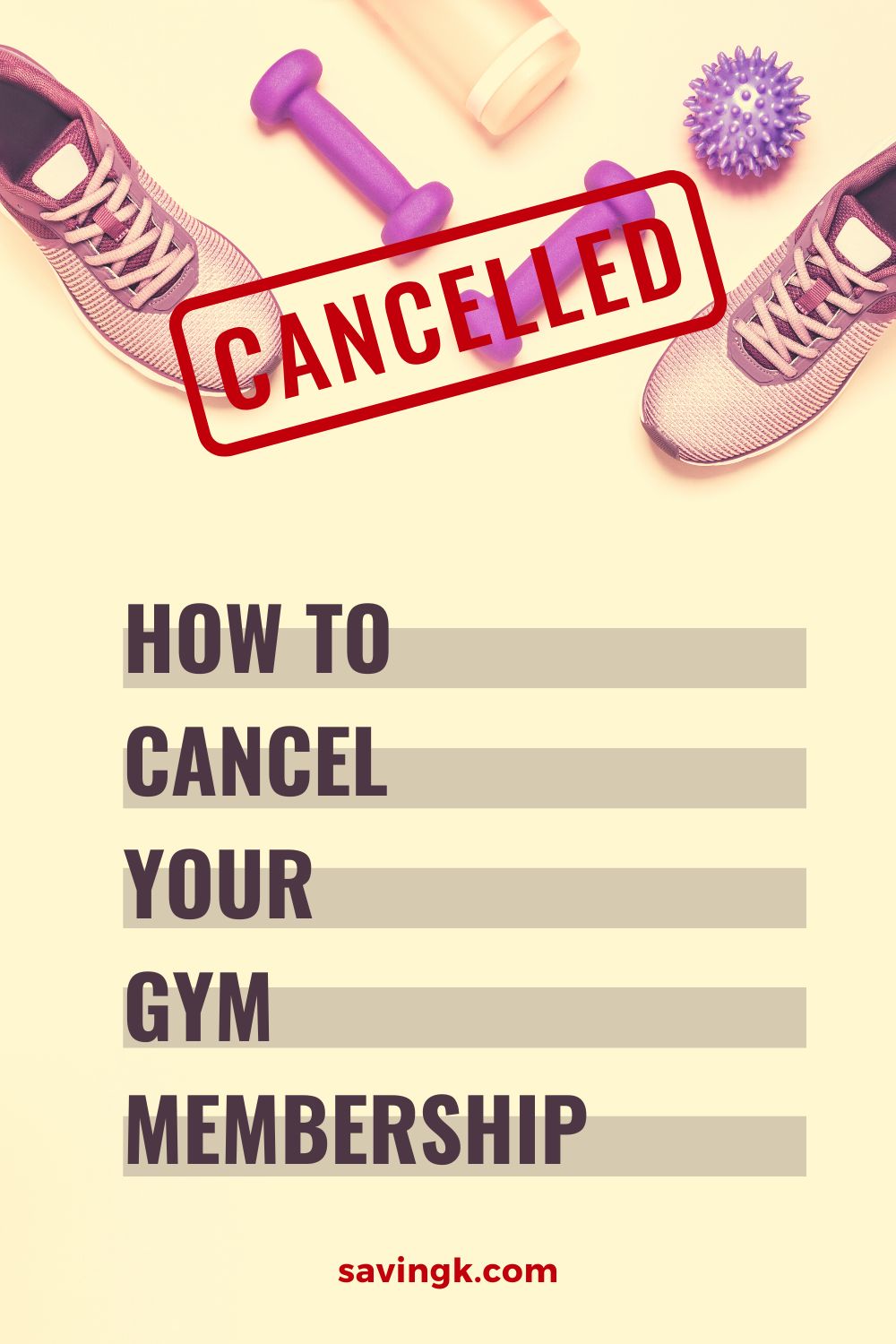
While it is easy to sign-up for a gym membership, terminating a gym contract is often a long and challenging process. If you’re not using your gym membership anymore, follow these steps to cancel it:
- Call the customer service number for your gym.
- Tell them that you would like to cancel your membership.
- Give them your account information and the date you would like your cancellation to go into effect.
- Ask for a confirmation number or email to confirm your cancellation.
Unfortunately, it’s not usually that easy to cancel a gym membership. Check out this article on WikiHow for a more in depth process to terminate your gym contract.
How To Cancel Magazine Subscriptions

Magazine subscriptions can be a great way to stay up-to-date on current events, but if you no longer read them or just don’t have the time, it’s important to know how to cancel your subscription. Cancelling magazine subscriptions is easy and should only take a few minutes. Depending on the publication, you can either call customer service, email them directly, or submit a cancellation form online. Some magazines provide a grace period where you can cancel your subscription before it’s automatically renewed.
How To Cancel Online Gaming Subscriptions
Online gaming subscriptions can be a great way to stay connected with friends or just have some fun, but if you no longer use them, it’s important to cancel them. Cancelling online gaming memberships, such as an Xbox Live subscription, can be a bit tricky, as the cancellation process may vary from game to game. However, the steps are generally similar: cancel the subscription and then cancel any payment method associated with it.
First, cancel your subscription by going to the account settings in the game and selecting cancel subscription. This may vary from game to game, so be sure to read through your options carefully. After that, cancel any payment methods associated with the game. This is usually done in your profile settings or billing information section. Finally, make sure to cancel any automatic renewal options, and you’re done.
Conclusion
Cancelling unused memberships and subscriptions can be a time-consuming process, but it’s important to cancel them if you no longer need the service. Doing so will save you money in the long run and ensure that you aren’t paying for something that isn’t being used. With the help of cancelation apps, you can easily cancel subscriptions and memberships from your phone in a matter of minutes. Be sure to double-check all cancellation fees and refund policies before finalizing your decision.