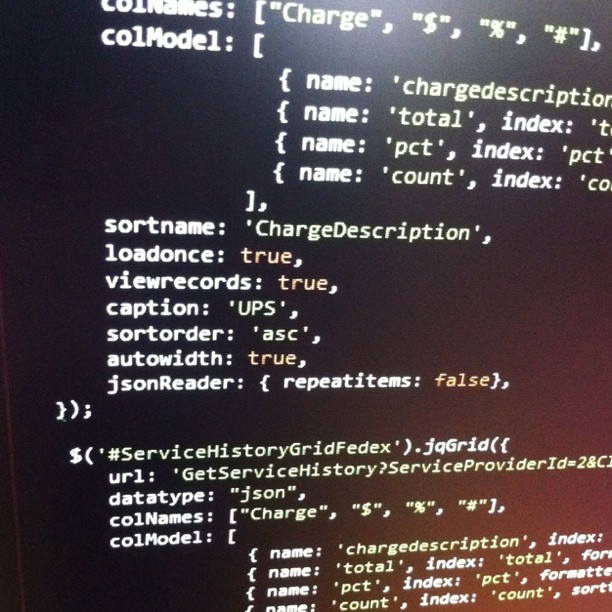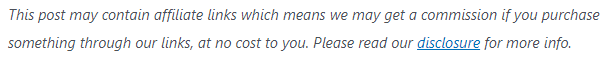
One of the best ways to browse the web, especially for people who already know how to use Apple products, is with safari browser. A lot of people around the world use Safari, especially those with Apple iOS or macOS. It changes how people use the web in a big way. The fact that it works on all Apple devices makes browsing smooth, which makes users more loyal and satisfied.
Developers and web designers need to test on Safari because it has a large part of the market and has its own display and processing patterns. Unlike other browsers, Safari often introduces specific features and optimizations that can significantly affect how a website or application behaves. For instance, Safari’s approach to energy efficiency through optimized JavaScript execution can lead to differences in how scripts run when compared to browsers like Chrome or Firefox.
Moreover, Safari’s aggressive stance on privacy with features like Intelligent Tracking Prevention can affect how cookies and tracking scripts work, necessitating special consideration during web development and testing phases.
Given these distinctions, coupled with its significant user base on high-value iOS and macOS platforms, ensuring compatibility and optimal performance on Safari is not just beneficial but essential. This ensures that all users receive the best possible experience, regardless of their device choice, thereby avoiding the alienation of a valuable user segment.
Thorough testing on Safari, therefore, is not merely a checkbox in compatibility testing but a crucial element of the development process that can dictate the success or failure of web products in the Apple user ecosystem. This blog will delve into advanced testing tips and tricks that cater specifically to the unique challenges posed by Safari, ensuring that developers are well-equipped to deliver superior digital experiences to all users.
Contents
Understanding Safari’s Unique Features
Safari isn’t just another web browser; it has a lot of unique features that make it better for users and change the way web makers think about how websites work and how they function. For testing and tuning to work well, you need to understand these traits.
- Intelligent Tracking Prevention (ITP)
ITP stands for Intelligent Tracking Prevention. ITP stands for Smart Tracking Protection. Safari’s Smart Tracking Protection (ITP) is the best when it comes to protecting your privacy. It blocks third-party cookies and data trackers with machine learning. The ITP has changed over time in different versions of Safari, which has an ongoing effect on how websites and marketers follow users around the web.
- Safari Reader
This feature provides a clutter-free environment by stripping away ads, buttons, and background images, presenting users with only the text and essential images. It’s especially popular for reading long articles and blog posts.
- Energy Efficiency and Performance Optimization
Safari is optimized for low power consumption with a focus on prolonging battery life on Apple devices. This includes optimizations in JavaScript execution, which can affect the performance of web applications.
- Picture-in-Picture (PiP) Mode
This mode lets users do more than one thing at once by popping out video material into a moving layer that stays on screen while they use other apps or sites.
- Apple Pay in Web
Safari supports Apple Pay integration, enabling users to conduct secure and private transactions directly within the web browser.
Tools And Resources Needed For Safari Testing
For developers and testers looking to ensure their web applications perform optimally on Safari, several free and open-source tools can be invaluable. Here’s a detailed overview of each tool that can help streamline the testing process on Safari:
Safari Developer Tools
Built directly into Safari, the Developer Tools offer a comprehensive suite of debugging tools designed to inspect HTML, modify styles, debug JavaScript, and view network activity. Developers can access these tools by enabling the “Develop” menu in Safari’s preferences.
This feature is crucial for directly testing and tweaking websites in the browser, providing insights into how web pages perform and interact under various conditions. The Network tab can be particularly useful for analyzing load times and requests, while the Console and Elements tabs allow for real-time debugging and style adjustments.
WebKit
Safari uses an open-source browser engine called WebKit. Web app makers should test their apps with the WebKit rendering engine to see how the content will look in Safari. Developers can get the WebKit source code and help make it better.
This gives them a chance to learn a lot about how the browser engine that runs Safari works. The information is helpful for fixing tricky formatting problems and making sure that everything works with web standards. This insight is valuable for addressing complex rendering issues and ensuring compatibility with web standards.
Responsive Design Mode in Safari
As part of Safari’s Developer Tools, this tool lets developers test how different screen sizes and pixels will look. You don’t need to own an iPhone, iPad, or other Apple device to see how a website looks and works on them.
Responsive Design Mode lets you do that. It also lets you make it look like a Retina monitor and check the layout in both horizontal and landscape modes. This mode is essential for ensuring that web applications provide a consistent experience across all device types.
T.A.L.O.S.
T.A.L.O.S., or Test Automation Lightweight Open-Source, is a less-known but valuable tool for automating web testing. It supports Safari and provides a framework for executing automated tests across different browsers. It’s particularly useful for regression testing, ensuring that new code changes do not break existing functionalities on Safari.
These tools provide a robust foundation for thoroughly testing web applications on Safari, ensuring they are optimized for performance, appearance, and functionality across all devices that support this browser. By leveraging these free and open-source resources, developers can significantly improve the quality of their web applications for Safari users.
Advanced Testing Tips and Tricks For Safari Browser
Testing for Safari requires a specialized approach due to its unique rendering engine, privacy features, and user base. Here are some advanced testing tips and tricks that can help you ensure your website or application performs optimally on the Safari browser:
- Leverage Safari Developer Tools Efficiently
- Advanced Console Logging: Utilize the JavaScript console for advanced logging. Safari’s console supports rich output, including interactive HTML elements. This can be particularly useful for debugging complex web applications.
- Resource Timing API: Use this API within the Network tab to measure detailed timing metrics of resources loaded by Safari. This can help in pinpointing performance bottlenecks specific to Safari.
- Emulate Various Environments
- Use Responsive Design Mode: Test your web applications in multiple Apple device environments using Safari’s Responsive Design Mode. Pay particular attention to touch interactions and visual scaling issues.
- Simulate Low Power Mode: Test how your web application behaves under low power mode as Safari throttles JavaScript execution to save energy. This ensures that your web app remains functional in energy-saving states.
- Focus on Privacy Features
- Test With and Without ITP: Intelligent Tracking Prevention can affect how cookies and site data are handled. Test your site with ITP turned on and off to understand how session management, ad tracking, and analytics are impacted.
- Cross-Site Tracking Debugging: Use Safari to test cross-site tracking setups and ensure that privacy measures like partitioned cookies are properly implemented.
- Debug CSS and Layout Issues
- Flexbox and Grid Layouts: Safari has had historical issues with newer CSS layout properties like Flexbox and CSS Grid. Test these extensively, especially in older Safari versions, and develop workarounds for known bugs.
- CSS Feature Queries: Use CSS feature queries (@supports) to provide fallbacks or adjustments for CSS properties that may not be fully supported or have different behaviors in Safari.
- Performance Optimization
- Optimize JavaScript Execution: Since Safari may defer or pause JavaScript execution in background tabs, ensure your core functionality does not rely solely on JavaScript that executes upon tab focus.
- Preload Important Resources: Use <link rel=”preload”> to hint to Safari, which resources need to be loaded early in the page life cycle, improving load times for critical assets.
- Use Automation Wisely
- Automated Regression Testing: Implement automated tests using tools like WebDriver for Safari. Regular regression testing helps catch issues that might only appear in Safari due to its distinct implementation.
- Continuous Integration (CI) Systems: Integrate Safari testing into your CI pipeline to continuously test your application as changes are made, ensuring consistent behavior across all supported browsers.
- Accessibility Checks
- VoiceOver Testing: To test accessibility, use VoiceOver, Safari’s built-in screen reader. Make sure that all the dynamic parts can be reached and that it’s easy to find your way around.
- Frequent Testing Across Safari Releases
- Beta Versions: Test against beta versions of Safari to anticipate changes or new bugs that could impact your web application when the stable version is released.
With these advanced techniques, you can make the Quality Assurance process for Safari better and make sure that all Apple products have a quick, easy, and fun user experience.
Cloud-based testing platforms are now an important part of designing and making software because they are adaptable, scalable, and cheap. These platforms and tools make it easy for QA and development teams to test in a variety of settings and locations without having to worry about keeping real hardware.
LambdaTest supports all versions of Safari, including the most recent ones and older ones like Safari 5.1. This extensive coverage is vital for testing websites to ensure they perform well not only on current versions but also on older versions that significant portions of users might still be using.
Besides desktop testing, LambdaTest provides access to a range of iOS devices for mobile browser testing. This includes several models of iPhones and iPads, ensuring that web applications work seamlessly across all devices that might access them through Safari.
With built-in developer tools, LambdaTest enables live interaction and debugging during testing sessions. This feature is especially helpful when you need to quickly find and fix problems that only happen in the Safari browser, like CSS quirks, JavaScript mistakes, or HTML parts that don’t work the way they should.
Conclusion
We’ve talked about a number of advanced testing tips and tricks that are special to the Safari browser. The goal is to make web apps run better and more reliably on this popular platform.
Safari is always changing, with new features and updates coming out all the time. The development and testing teams need to keep up with these changes. Updating testing methods all the time to work with new versions of Safari isn’t just about keeping things compatible; it’s also about using new features and improvements to give users a better experience.
By going back and changing your testing methods on a regular basis, you can keep your apps strong, fast, and fun for all Safari users. This will help you keep quality and performance standards high in a web world that is always changing.
Featured Image Credit: Deposit Photos