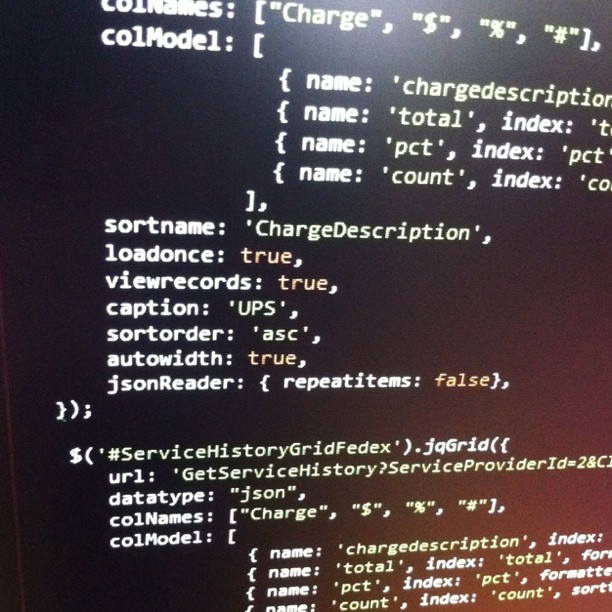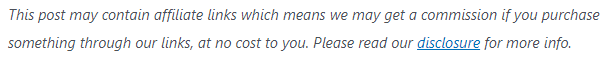
The strong JSONPath tester makes it easy for writers to quickly and easily change certain parts of JSON data. Because it is easy to learn and works well with complicated JSON forms, it is a useful skill for working with data and making apps today. You can find specific data in JSON documents using JSONPath. This lets you take data directly and accurately, which is very important for improving software development speed and output.
Contents
Definition and Overview of JSONPath
JSONPath is a query language made for getting data from JSON (JavaScript Object Notation), which is a lightweight method for exchanging data. JSONPath is a powerful but easy way to access and change specific parts of JSON data without having to automatically go through the whole data structure. It was based on the XPath syntax used for XML.
The root object or array appears first in the syntax of JSONPath, and then expressions that traverse the JSON structure follow. It allows the use of wildcards, array slice operators, and filters to pinpoint exactly the data you need. This can be especially useful when dealing with large or complex JSON objects.
Importance of JSONPath in Data Handling and Manipulation
JSONPath plays a crucial role in modern data handling and manipulation for several reasons:
- Efficiency: JSONPath expressions allow developers to extract specific data from a JSON structure directly, which is far more efficient than parsing an entire JSON object or array programmatically. This can significantly reduce the amount of code needed and improve performance, especially with large JSON files.
- Flexibility: JSONPath can be used in a number of different computer settings and tools, and it can be used to change data in both front-end and back-end applications. It works with JavaScript, Python, PHP, and most other computer languages that can handle JSON.
- Testing and Debugging: JSONPath can also be utilized to verify JSON outputs in software testing, ensuring that APIs return the correct data structure and content. This makes it an important tool for developing reliable and robust applications.
Overview of JSONPath Testers
You can use online tools or software called JSONPath simulators to check and make sure that your JSONPath queries work with real JSON data. Developers need these testers to quickly make sure that their JSONPath expressions are written properly and return the right data.
Key Features of JSONPath Testers
- Interactive Interface: Most JSONPath testers offer a user-friendly interface where you can input JSON data and write JSONPath queries. The results of the queries are displayed immediately, helping users to iteratively refine their queries.
- Real-time Results: As you type or modify your JSONPath expression, many testers provide real-time results, displaying what data is being selected from the JSON input. This instant feedback is valuable for debugging and optimizing JSONPath queries.
- Syntax Highlighting: To make things easier to read and use, JSONPath users often add syntax highlighting to both JSON data and JSONPath searches. This makes it easier to tell the difference between elements, properties, and values at a look.
- Handling Errors: Good JSONPath tests show error messages or other clues when there is a grammar mistake in the JSONPath query. This helps you learn the right code and fix problems.
- Multiple Query Execution: Some advanced testers allow the execution of multiple JSONPath queries against the same JSON data simultaneously. This feature is useful for comparing results or performing complex data extraction tasks.
- Shareable Results: Some JSONPath testers let users share their JSON and JSONPath setups via a URL, making it easy to collaborate with others or seek help with specific queries.
Common Uses of JSONPath Testers
Here are some of the common uses of JSONPath testers –
- Debugging JSONPath searches: To make sure their searches get the right data, developers use JSONPath testers to fix bugs and make them better.
- Learn and Experiment: Testers give people who are new to JSONPath a chance to learn the code and see how different questions change the results.
- API Testing and Validation: Developers can use JSONPath testers to make sure the data extraction logic works before adding API replies to their apps.
- Data Exploration: Testers can also be used to look into JSON patterns that aren’t known to users. This helps them figure out how the data is organized and laid out.
Setting Up Your Environment for JSONPath Testing
Setting up your environment for JSONPath testing involves selecting the right tools and configuring them to ensure that you can efficiently write, test, and debug JSONPath queries. Here’s a step-by-step guide to help you set up an effective environment for JSONPath testing:
- Choose a JSONPath Tester
First, you need to select a JSONPath tester that suits your needs. As mentioned earlier, there are numerous online testers available, like JsonPath.com and the JSONPath Online Evaluator. For more integrated solutions, tools like Postman and Advanced REST Client not only allow JSONPath testing but also provide comprehensive API testing capabilities.
- Install Development Tools
If you prefer to test JSONPath queries locally or as part of a development project, you might need to install specific software or libraries:
- Text Editor or IDE: Use a text editor like VSCode, Sublime, or an Integrated Development Environment (IDE) that supports JSON and JavaScript syntax, such as WebStorm or Eclipse. These tools often have plugins or built-in support for JSON handling.
- JSONPath Libraries: Depending on your programming language, install a library that supports JSONPath. For instance:
- JavaScript: Install libraries like jsonpath via npm.
- Python: Use jsonpath-rw or jsonpath-ng, which can be installed via pip.
- Java: Libraries like Jayway JsonPath can be included in your project using Maven or Gradle.
- Configure Your IDE or Code Editor
Configure your IDE or text editor for optimal JSON and JSONPath handling:
- Extensions and plugins: Add plugins that make writing JSON easier, like those that show grammar, check for errors, and automatically complete JSONPath expressions.
- Liner and formatter: Set up a JSON linter and formatter to make sure your code always looks the same and to find mistakes quickly.
- Set Up Testing Frameworks
If you’re working within a larger software project, integrate JSONPath testing within your testing frameworks:
- Unit Testing Frameworks: Use frameworks like JUnit for Java, pytest for Python, or Jest for JavaScript. Incorporate JSONPath queries to validate JSON outputs as part of your unit tests.
- API Testing Tools: In tools like Postman, you can write tests using JSONPath to validate the responses of API requests.
- Practice and Examples
To become proficient in JSONPath, practice writing queries using varied and complex JSON documents:
- Sample JSON Data: Create or download sample JSON data to practice your JSONPath queries.
- Tutorials and Challenges: Engage with tutorials, online courses, or coding challenges that focus on JSON data handling.
- Version Control and Sharing
Ensure that your JSONPath queries and JSON data samples are under version control if part of a development project. This practice facilitates collaboration among team members and helps track changes to your testing scenarios.
- Continuous Learning
Stay updated with the latest developments in JSONPath syntax, libraries, and tools. Regularly reviewing and learning from community forums, documentation updates, and new versions of tools will help you maintain a cutting-edge testing environment.
By following these steps, you can set up a robust environment tailored for JSONPath testing, ensuring that you can efficiently handle any JSON data manipulation and validation tasks in your projects.
Advanced-Data Validation Techniques
Let’s look at some techniques for advanced data validation:
- Handling Complex Data Structures
When working with deeply nested or complex JSON structures, advanced data validation involves using JSONPath’s capabilities to navigate intricate relationships between data points.
Validators must construct precise queries that can extract nested arrays, objects, and conditional data, ensuring the integrity and accuracy of data throughout the structure. This often involves using advanced operators like recursive descent (..) or filters ([?(@.key > value)]) to isolate data elements based on their relationships or specific conditions within the data hierarchy.
- Advanced Operators and Expressions in JSONPath
JSONPath provides several advanced operators and expressions that allow for sophisticated querying and manipulation of JSON data.
For example, using wildcard expressions (*), slice operators ([start:end]), and script expressions ([(@.length-1)]) can facilitate validation across variable-length arrays or dynamically accessed object properties.
These tools are particularly useful in validations where data patterns and structures are not consistent or where specific data extraction rules need to be dynamically applied based on the data itself.
- Using JSONPath for Conditional Checks and Nested Data Validation
Conditional checks and nested validations require validators to craft JSONPath queries that assess conditions within the data or span across different layers of the data structure.
This may include validating that certain conditions are met before data is deemed valid, such as checking multiple fields to confirm a dataset’s completeness or integrity.
For instance, JSONPath can be used to verify that all items in an array meet a certain condition or to ensure that nested objects adhere to specific organization rules or data quality standards.
Tips For Writing Efficient And Effective JSONPath Queries
Writing efficient and effective JSONPath queries is essential for maximizing performance and achieving accurate results when working with JSON data. Here are some valuable tips to help you craft better JSONPath queries:
- Keep It Simple: Start by writing the simplest query that can achieve the desired result. Over-complicating a JSONPath query with unnecessary operators or conditions can lead to decreased performance and increased difficulty in debugging.
- Use Precise Path Expressions: Instead of relying on broad wildcards or recursive descent (..), which can scan entire JSON documents, specify more precise paths whenever possible. This approach minimizes the amount of data processed and speeds up query execution.
- Leverage Filters for Specificity: Use filter expressions ([?(@.key==value)]) to narrow down the data set to exactly what you need. Filters are powerful for conditions and should be used to ensure that your queries are as targeted as possible, reducing the processing load.
- Avoid Unnecessary Scans: If you know how your JSON data is structured, don’t use recursive descent when you don’t have to. Scanning through all the nodes can make your searches much slower. When you know the organization, direct lines work better.
- Test and Optimize: After crafting your query, test it for performance and accuracy. Look for ways to refine the query by reducing steps or simplifying expressions. Benchmark different versions of your query to find the most efficient one.
- Use Proper Indexing in Arrays: When dealing with arrays, try to use specific indices to access elements directly ([1], [0:5]) rather than filtering through all elements. This is much faster, especially for large arrays.
LambdaTest provides a robust environment where users can conduct various types of tests, including API testing. You can utilize JSONPath queries to validate JSON responses directly within your automated test scripts, making it an all-in-one solution for all your testing requirements.
With real-time debugging and detailed logging capabilities, LambdaTest makes it easier to write, test, and debug JSONPath queries. This feature ensures that developers can quickly identify and fix issues with their JSONPath expressions, leading to faster and more reliable data validation processes.
Whether you’re working with small datasets or large, complex JSON structures, LambdaTest scales to meet your demands. It supports a high degree of customization and flexibility, allowing testers and developers to tailor their JSONPath queries and testing strategies according to specific project needs.
Conclusion
Throughout our exploration of JSONPath and its applications, we’ve covered a range of topics from basic syntax and functionalities to advanced data validation techniques and environmental setups for effective JSONPath testing.
The key points include understanding the foundational elements of JSONPath, the benefits of using JSONPath testers for efficient and precise data extraction, and the advanced methodologies for handling complex JSON structures and integrating JSONPath into development workflows.