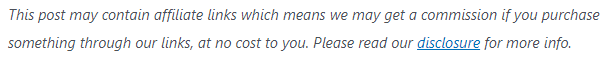
Are you interested in becoming a blogger to make money but don’t know where to start? I have created several profitable blogs (and sold some for life-changing amounts). I am very transparent and will walk you through the exact steps that I used to set up this very blog that you are reading now. I will cover everything from choosing the right platform to creating content that attracts readers. So whether you’re just starting out or have been blogging for a while and want to learn how to make money from your blog, keep reading!
Contents
How to Start a Blog and Make Money Doing It
Blogging can be a great way to make money. But it takes more than just writing good content to be successful. You also need to know how to market your blog and attract readers. Luckily, I have some tips for you!
Pick A Niche
First, pick a niche that you’re passionate about. Picking a niche will make it easier for you when it comes time to creating content and marketing your blog. It’s important to choose a topic that you know like-minded people are interested in reading about. That way, when you start promoting your blog, you’ll already have an audience in mind to target.
If you are passionate about several things (such I was/am), I suggest using NicheFinder.io where you can plug in your passions and to find low-competition, high-traffic niche ideas for your blog.
My very first websites (this was before they were called blogs!) were about my passions: shoes, couponing, and my preemie twins. I’m older and wiser and more financially stable now. My kids are grown, and I now wear more sensible shoes, thus my passions have shifted as will yours eventually. But that’s okay! Either your audience will shift with you or you can start another blog!
This blog’s niche: personal finance focusing on saving money, making money and managing money.
Buy A Domain Name
Next, you’ll need to buy a domain name. This is the URL (uniform resource locator) address people will use to find your blog. You can usually purchase a domain name through your hosting provider (sometimes even for free), but I like to keep my domain names and hosting separate just in case something odd would happen and you lose your account. Therefore, I register all of my domain names on GoDaddy.
I recommend getting a domain name ending in “.com” as they are the easiest for people to remember. I do not recommend using “.org” unless you are truly an organization. And definitely stay away from crazy extensions like “.xyz”. I also recommend not using numbers or hyphens in your domain name.
This blog’s domain provider: GoDaddy
This blog’s domain name: SavingK.com – Click here to read how I came up with the name.
Choose A Hosting Provider
Now that you have a domain name, you’ll need to choose a hosting provider. This is the company that will host your blog and keep it online. There are a lot of different hosting providers to choose from, so do some research to find the one that’s right for you. I personally use WPEngine.com. They are a tad more expensive, but they offer free 24/7 tech support which has been worth the extra money to me.
If you are looking for a less expensive hosting provider if you are just starting out, I recommend HostGator because they offer a 99.9% uptime guarantee, free SSL certificate, and WordPress installs for as low as $2.75 per month.
This blog’s hosting provider: WPEngine
Set Up Your Blog
Now that you have a domain name and hosting provider, it’s time to set up your blog! I 100% recommend using WordPress as your blogging platform as 1) it’s free, and 2) it’s user friendly. Plus almost half of the websites today use WordPress. Most hosting providers, such as HostGator, offer one-step WordPress installs. Some hosts, such as WPEngine which I use, are dedicated to only hosting WordPress websites.
This blog’s platform: WordPress
WordPress also offers thousands of free plugins to build, customize, and enhance your WordPress website. Here are the current plugins that I have installed on this blog:
- Classic Editor (because I’m old school and don’t like Gutenburg)
- Contact Form 7 (so visitors can contact me via email)
- MaxButtons (to create call-to-action buttons in posts)
- Redirection (this is good if you change permalinks or see what 404 pages are being hit)
- Site Kit by Google (because Google, duh)
- Table of Contents Plus (creates tables of contents in posts)
- WordPress Popular Posts (shows top posts in the sidebar)
- WP Affiliate Disclosure (you need to disclose monetized content per FTC regulations)
- Yoast SEO (includes content analysis, XML sitemaps, and more)
Create Content
Next, create content that is interesting and valuable to your readers. The key to a successful blog is great content. This means writing blog posts that are informative, helpful, or both! Remember, people are more likely to read and share your content if they find it interesting and useful.
If you don’t have time to create content or can’t afford to hire a content writer, I suggest using Jasper. It’s an AI content writing tool that will help you create blog outlines and posts within minutes, but you can’t rely on it 100%. You need to still add your own words and stories as well as fact-check any content that AI generates.
I highly recommend adding images to your blog posts as well. You want to make sure that any images you use are not copyrighted as that can lead to being sued by the image owner for using. To avoid that I use Canva that not only creates cool-looking images for social media but also has a huge selection of stock photos available.
You can also accept guest posts from other bloggers which is beneficial to both you and them. You get new content, and they get exposure on your blog. It’s also likely that they will share the post with their audience so it’s a win/win. If you would like to submit a guest post on this blog or would like me to write a guest post for your blog, drop me a line.
This blog’s content: Written by me, myself, and I with the help of Jasper and guest bloggers. I use Canva for my unique images.
Promote Your Blog
Now it’s time to market your blog! There are a number of ways to do this, but some of the most effective include social media, guest blogging, and search engine optimization (SEO). By promoting your blog on other platforms, you can reach a wider audience and attract more readers. You can also use paid advertising to reach a larger audience.
- Search Engine Optimization (SEO) – This is writing your articles with specific keywords in mind to rank in the search engines organically.
- Social Media – Share your blog posts on Facebook, Twitter, Pinterest, and Instagram. I use IFTTT to automatically publish my new posts on Facebook. I also use Zingbolt to add and share pins on Pinterest. Both of these tools are free to use.
- Guest Blogging – This was discussed more in-depth above under content ideas.
- Syndication – Allow other websites to use your content with a link back to you. Here is a list of top blog feeds to submit to. I personally submitted this blog to
 .
. - Email Marketing – You can use an email list to send out new blog posts, special offers, or other content that will interest your readers. So start capturing those email addresses on your blog! I personally use Mailerlite to collect and send out emails. Oh, and it’s free, too.
- Paid Advertising – This allows you to pay for placement in the form of a banner ad, sponsored post, or native advertisement. Paid advertising is a great way to reach a larger audience and get your blog in front of new readers but it can get costly.
- Media Kit – This is a document (usually a one-page pdf file) that contains information about your blog, company or organization. It typically includes contact information, statistics, and background information. It may also contain a rate card showing how much you charge for sponsored posts. I usually include my affiliate network networks so affiliate managers can push me merchant offers.
This blog’s promotion techniques: all of the above
Monetize
I don’t recommend monetizing your blog until you start to get regular traffic as too much advertising is overwhelming to visitors to a new site. but once you start getting traffic, some ways to monetize your blog include affiliate marketing, selling products or services, and placing ads on your blog.
Bloggers who are just starting out often wonder how they can make money from their blogs. The answer is: there are many ways! Here are some of the most common:
- Advertising: You can sell advertising space on your blog to businesses who want to reach your audience. Once you hit a certain threshold (usually it’s 50K visitors/month), partnering with an ad network such as Mediavine will earn you the most.
- Affiliate marketing: You can promote products or services on your blog and earn a commission on each sale. One of the easiest networks (and my favorite) to work with is ShareASale.
- Sponsorships: Companies may be willing to pay you to write about their product or service on your blog. They will start reaching out to you once you get your presence established.
- Products and services: If you have a unique product or service, you can sell it directly to your readers through your blog. Digital products are the best products to sell as they can be delivered instantly to the buyer.
There are many ways to make money blogging, but these are some of the most effective. If you follow these tips, you’ll be on your way to success in no time!
This blog’s monetization methods: Mediavine, Amazon Associates, and various affiliate programs.
Conclusion
Blogging can be a great way to make money. But it takes more than just writing good content to be successful. You also need to know how to market your blog and attract readers. By following the tips above hopefully, you can learn how to start a blog and make money doing it! So what are you waiting for? Get started today!





