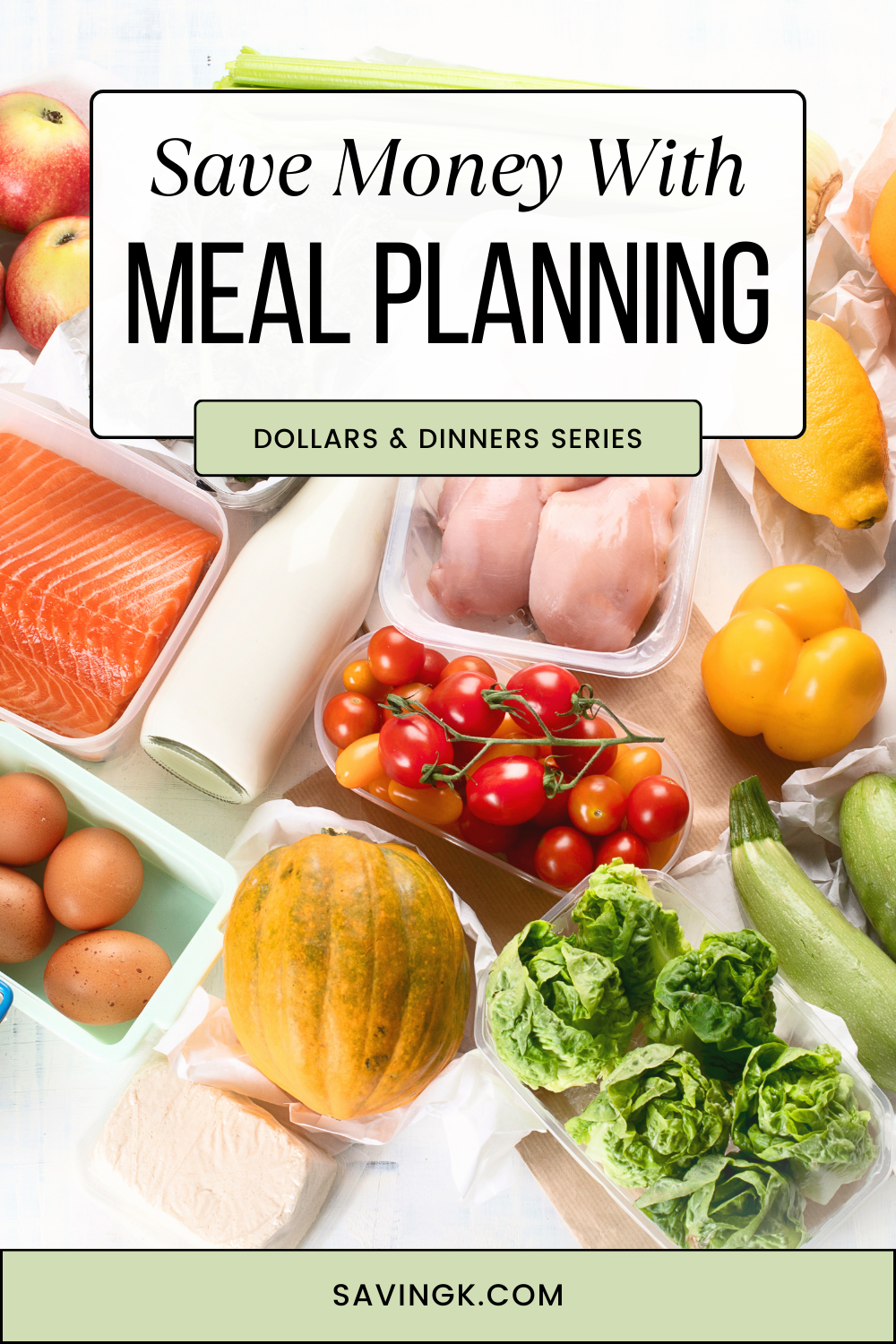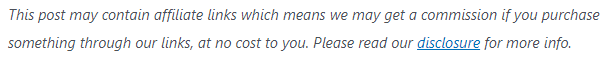
Do you find yourself spending more money on groceries each week than you’d like? Meal planning can help! By creating a meal plan, you can save time, reduce food waste, and most importantly, save money. In this blog post, we’ll provide six steps for creating a meal plan and share how it can help you save money.
Contents
1. Plan Your Meals Before You Grocery Shop
Planning your meals before you grocery shop can help you save money on groceries. With a meal plan, you’ll know exactly what you need to buy at the store and can avoid buying unnecessary items. Before you grocery shop, take some time to plan out your meals for the week. Consider what ingredients you already have and what you need to buy.
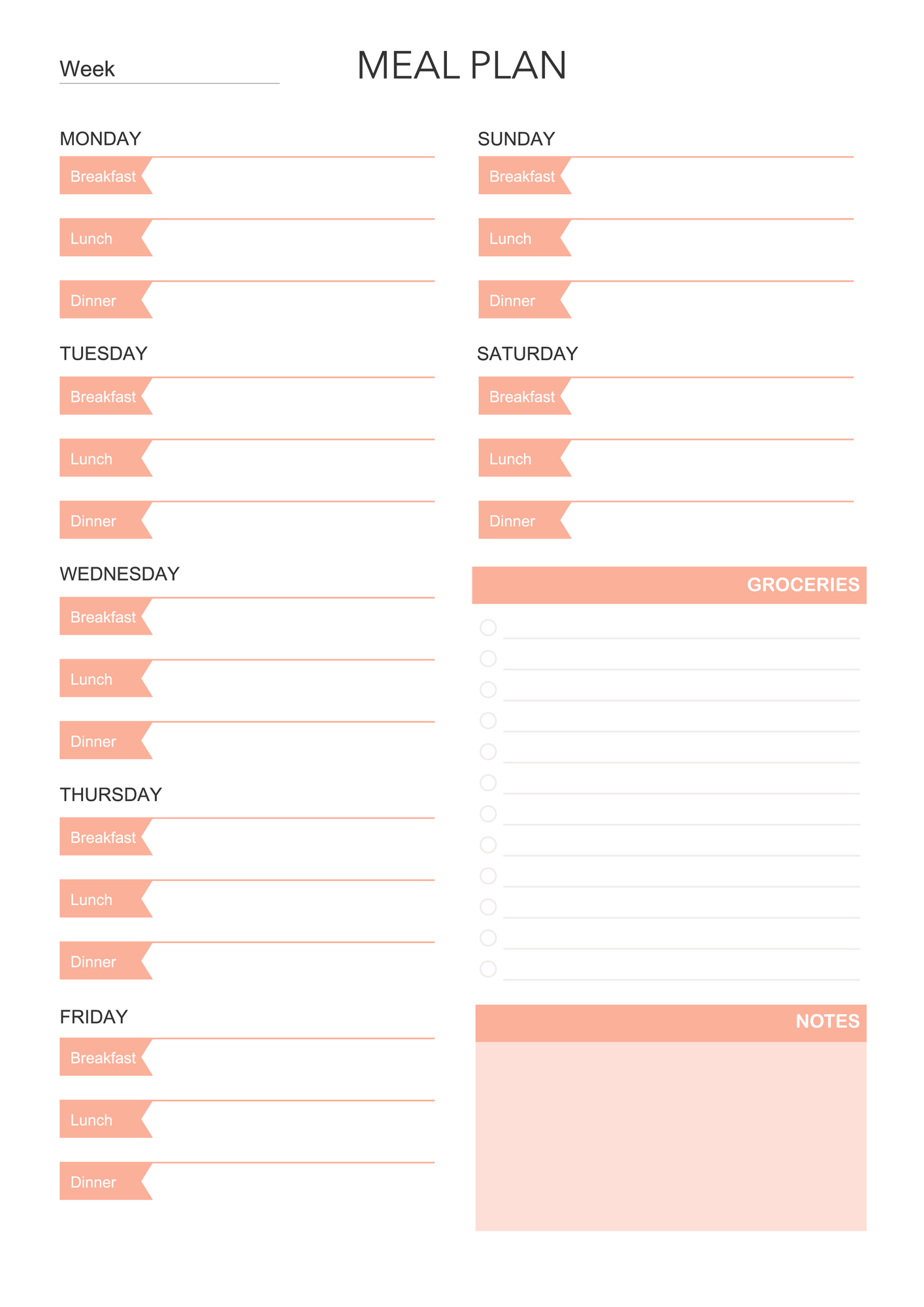
If you have trouble creating a meal plan, there are several online resources available to help. Here are the meal plan programs that I recommend:
Lara Clevenger is a registered dietitian nutritionist and has written several meal plans up for various lifestyles such as keto and vegan-friendly, but here are the general meal plans that apply to most everyone:
- One Plan Meal Program
- Healthy & Affordable Meal Program
- Freezer Meal Program
- Family-Friendly Meal Program – this is great for large families on a budget
- Easy Peasy Slow Cooker Meal Program
- Air Fryer Meal Plan
Emeals.com is also a good resource for those seeking assistance in creating a meal plan. It offers a variety of meal plans designed to cater to different dietary preferences, such as vegan, paleo, and gluten-free. With its easy-to-follow recipes and organized grocery lists, Emeals simplifies the meal planning process and can make your trips to the grocery store more efficient and less expensive. Try Emeals FREE for 14 days through our link.
2. Create a Shopping List
Once you have created your meal plan, it’s time to create a shopping list of the items you need. This will help you stay organized while at the store and ensure that you only buy what you need. When writing your grocery list, group items by category such as dairy, produce, frozen foods, etc., so that it’s easier to find them in the store.
3. Look for Sales and Discounts
When creating your meal plan, take advantage of sales and discounts. Check the weekly ads from your local grocery store to see what’s on sale. You can also check for coupons online or in your local newspaper (click here for Couponing 101 tips). By shopping sales and discounts, you can save money on your grocery bill without sacrificing the quality of your meals.
Some liquidation stores have grocery sections where you can find deeply discounted food options. You may want to check the “best by” date on some of the items, but if that doesn’t bother you, they are great places to stockpile not only food but household goods as well. Click here to find a liquidation store near you.
4. Buy in Bulk
Buying in bulk can also help you save money on groceries. Consider purchasing larger quantities of non-perishable items like rice, pasta, and canned goods. Buying in bulk at such retailers as Costco may be cheaper in the long run and can help you stretch your grocery budget.
Liquidation stores may also carry bulk grocery items from Sam’s Club liquidation and Costco liquidation.
5. Meal Prep and Batch Cooking
Meal prepping and batch cooking can help save you time and money. By cooking in larger quantities, you can save money on ingredients and have meals ready to go throughout the week. You can also save time by cooking multiple meals at once. Consider preparing a large pot of soup or chili and freezing portions for later.
6. Use Leftovers
Don’t let leftovers go to waste! Instead, use them in a new meal. Leftover chicken can be used in a salad or sandwich, and leftover rice can be turned into a stir-fry. Get creative with your leftovers to reduce food waste and save money on groceries.
Frequently Asked Questions
Now that we’ve covered the basics of meal planning and how it can help you save money, let’s dive into some frequently asked questions to further enhance your understanding and application of this budget-friendly strategy.
What is meal planning?
Meal planning is the process of creating a plan for food that you will eat throughout the week. It involves selecting recipes, making a grocery list, and shopping for ingredients with an eye toward budgeting. This can help save money on groceries by reducing food waste and avoiding impulse purchases at the store.
Does meal planning really save money?
Yes! You save money on groceries by reducing food waste, avoiding impulse purchases, and taking advantage of sales and discounts. It can also save time, as meal prepping and batch cooking in larger quantities are more efficient than making meals one at a time. By following a meal plan, you’ll have greater control over your grocery budget.
What is the best free meal planning app?
There are many great free apps to help you plan your meals available, including CookBook, Mealime, Yummly, Spoonacular, FoodPrint, and Pepperplate. Each offers different features to help you plan your meals and save money on groceries. Choose the one that best meets your needs!
Is meal planning good for weight loss?
Yes! This is an excellent way to control portions, save money on groceries, and improve your overall health. It also helps you stay on track with your diet and reach your weight loss goals.
Does Google have a meal planning app?
Ready Set Eat recommends that you use Google Calendar to create a meal plan schedule. Kalyn Brooke walks you through how to use Google Calendars to make a meal plan.
Conclusion
Meal planning can help you save money on groceries. By planning your meals, looking for sales and discounts, buying in bulk, meal prepping and batch cooking, and using leftovers, you can reduce your grocery bill without sacrificing the quality of your meals. Get started today and see how much you can save!