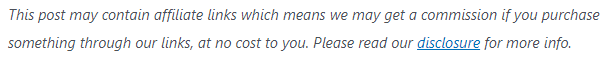
People have been using the law of attraction for centuries to manifest their dreams, and vision boards are the secret to making the law of attraction work for you. Keep reading to learn how to create a free online vision board to manifest your own money and happiness.
Contents
My Story
When I was in high school (pre-internet), I cut out images from magazines of words and things I liked and dreamed about. I glued those images to a poster board creating a collage of sorts, laminated it, and hung it in my bedroom. I even took it to college with me.

This poster served as inspiration and motivation for many years. Looking back, I did end up receiving that Casio keyboard, some Zena jeans, and several trips to New York City to see the Statue of Liberty.
The Secret
It wasn’t until “The Secret” movie came out that I learned what the law of attraction actually meant. My mom and I were watching it, when she turned to me and said, “You already know the secret, and you didn’t even know it!” It was true. I manifested many of my dreams and turned them into reality, including those included on my old posterboard. Nowadays, people call these “vision boards”. Some people call these “dream boards” or “goal boards” but they are essentially the same concept.
What Is A Vision Board?
According to Wikipedia:
A dream board or vision board is a collage of images, pictures, and affirmations of one’s dreams and desires, designed to serve as a source of inspiration and motivation.
I had created a “vision board” and didn’t even know it.
What Is An Online Vision Board?
Shortly after watching “The Secret” (I highly recommend “The Secret” book), I was at a conference and heard James Martell speak about this affiliate marketing success. He recommended creating a homepage for your internet browser that included your goals along with links to the different websites that you use often to help you save time and increase your productivity.
View this post on Instagram
Since I knew how to create websites, it was easy for me to create a dedicated homepage just as James recommended. I would update the homepage periodically if links changed or my goals were achieved and I set new goals.
I still use my online vision board every day. It has helped me achieve my goals by activating the law of attraction and being more productive to achieve my goals faster. Some of my goals that I’ve used the law of attraction to manifest include:
- Building my dream house
- Buying new cars
- Havings twins
- Touring Paris
- Being on Steve Harvey
- Vacationing in Mexico
- Being debt-free
Now I realize that the majority of people do not know how to create websites, so I had the vision/dream/goal to create a place for other people to create their very own free online vision board homepage at VisionBoard.me.
Do you want to achieve your goals and increase productivity with an online vision board? Now you can for free at VisionBoard.me. There’s no upsell, I promise. This is my way of giving back. Gratitude is another component of the law of attraction.
Happiness doesn’t result from what we get, but from what we give. ~Ben Carson
How An Online Vision Board Works
Every time I hit the “home” button on my browser (and this can work with any browser), I get directed to my vision board.
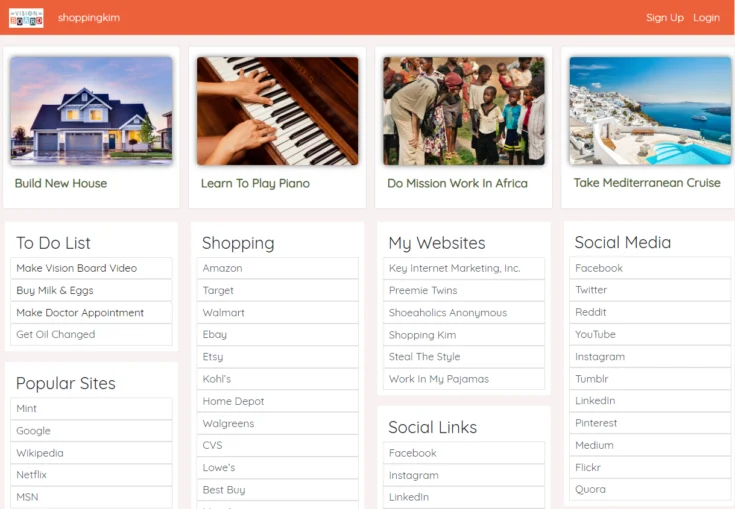
This is my example board as my personal online vision board that I use every day is set to private so no one can see it but me. You can see that across the top of the page are my personal goals:
- Build a new house,
- Learn to play the piano,
- Do mission work in Africa
- Take a Mediterranean Cruise.
Seeing these goals several times per day helps me manifest those goals into reality. When I do reach a goal, I then replace it with a new goal!
Underneath my visual goals are a to-do list and links to websites that I frequently use. I update my to-do list and check off items as I do them. One can have as many goals and lists as you’d like. Examples include lists for work, school, personal reasons, or even a grocery list!
With these lists and links available right in front of me, it saves me time and clicks by not having to type the URL into the browser or having to go find bookmarked links.
How To Create An Online Vision Board
I video recorded how easy it is to create an online vision board, but I also wrote out the steps if you are like me and prefer to read instead of watch.
First, type this URL into your browser bar: visionboard.me
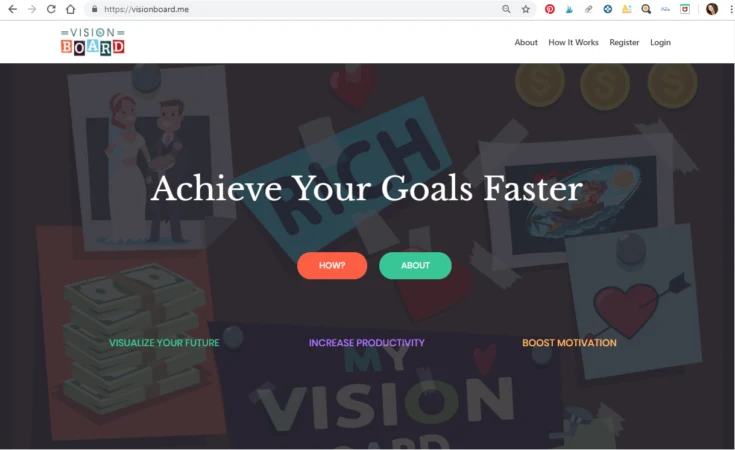
To get started immediately, click the “Register” button. Or you can scroll down the page to read more about me.
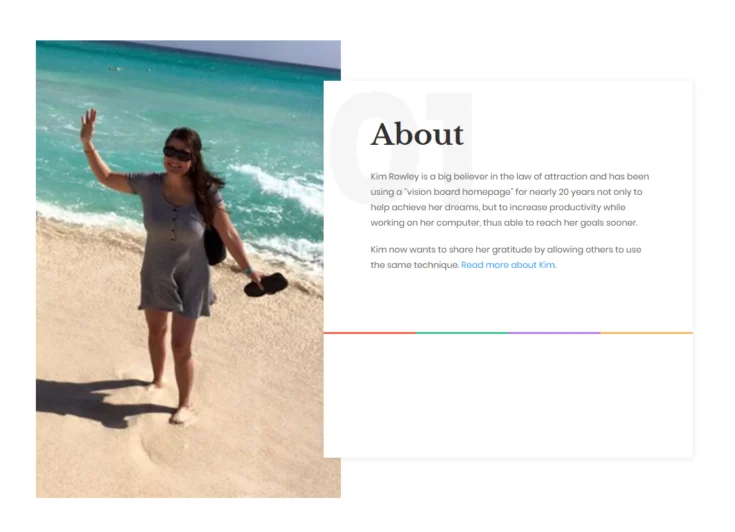
The above photo was taken of me when I went to Cancun. Going to an all-inclusive resort in Mexico was one of the previous goals I had on my online vision board.
Continue to scroll down for more details about how online vision boards work. You’ll see the video that I made, and the pricing where you’ll see it’s totally free to use.
Since VisionBoard.me is a relatively new site, we don’t have any testimonials yet. So if you use and like it, we’d love to add a quote from you. We can even link back to your website, blog, or social media link.
And there’s more! Did you know that Oprah Winfrey (one of the richest self-made women in the world), Jim Carrey, Denzel Washington and even Ellen are big believers in the Law of Attraction and use vision boards? If not, now you do.
Online Vision Board Process
Okay, here we go – it’s painless and easy, I promise.

On the registration page, you’ll need
- Name
- Username (will be part of your custom URL)
- Email (you will need to confirm your email address)
- Password
- Confirm Password
- Choose the domain you’d like for your custom URL. Choices include:
- visionboard.me
- dreamboard.me
- goalboard.co
Once you are registered and logged in, you will see default goals and lists to give you an example of how it works.
Online Vision Board Goals
The default goals that are shown are the ones that I recommend you start with:
- personal tangible goal
- personal intangible goal
- professional goal
- financial goal
You can edit the goals to change the picture and/or goals or you can delete any of them by clicking the delete button. I recommend four goals because it looks nice across the top, but you can have as many goals as you want. To add a new goal, click “Add New > New Goal” at the top of the page.
Online Vision Board Lists
The default lists include a to-do list that tells you to add or edit your goals, add or edit your lists, buy doughnuts, and then like us on Facebook. Once you have done these things (or don’t care to do, but who doesn’t like doughnuts?!), you can delete the items, edit the item or move the item to a different part of the list.
The instructions on the site to add, edit, move and delete items are pretty straightforward, but if you have any questions or troubles, their customer service would be glad to help you out.
Public vs Private Online Vision Board
You can set your online vision board to be public or private. Depending on how you intend to use yours should help you decide which option to choose.
Private Online Vision Board
I keep my personal one private because I may have private information on there such as if I am consulting for a company that doesn’t want to disclose that they hired me. You may not want others to see what your goals are or the links you regularly click on.
Public Online Vision Board
A reason for having your vision board public would be so you can share the link with others. Maybe you are a social influencer. In that case, you could share your dream board URL in your social media profile, and your dream board has links to the clothes you are wearing or items you are promoting.
You can also set the website links to open in the same window or a new window. I prefer the links open the same window, so I don’t have a gazillion tabs open (and I just hit the home button over and over). If you are sharing links on a public board, you may want links to open in a new window so the user still has your link open.
Setting Your Online Vision Board As Your Homepage
Once you have your online vision board set up the way you like, you then need to add your new custom URL to your browser homepage so that when you hit the “Home” icon, you will be taken to your online vision board (or dream board or goal board). You will only have to do this once, so do not worry if it sounds complicated. There are instructions for each browser on how to do this here.
Printable Vision Board
In addition to using an online vision board to manifest your dreams, I also suggest adding more visual reminders to your surroundings (bathroom mirror, refrigerator, ceiling above bed) to achieve your goals even faster. Click here to print a free printable vision board.
Vision Board Facebook Group
Join me and other like-minded others in our Facebook Group for motivation to reach your goals.
All dreams can come true if we have the courage to pursue them.~Walt Disney

- How Health Affects Wealth: A Case Study Of A Pinched Nerve - July 2, 2024
- Exploring The Different Types Liquidation Businesses - June 20, 2024
- Google SERP Update of March 2024 Unkind To Bloggers - May 20, 2024




