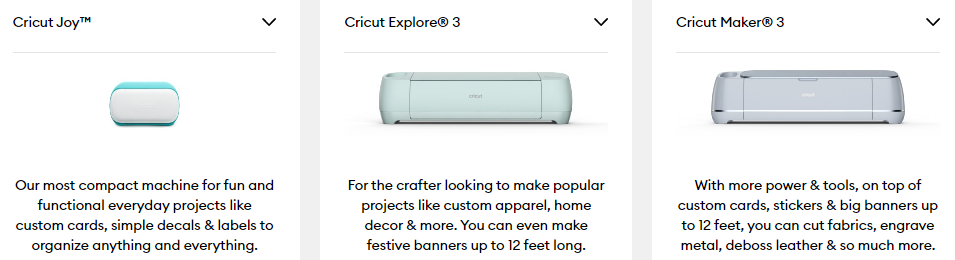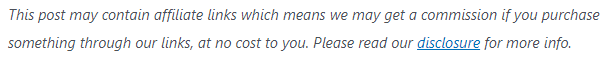
One of the great things about a Cricut is that it can be used for more than just crafting projects; you can actually make money with a Cricut. With a little creativity and some basic skills, you can turn your Cricut into an income stream. Read on to learn how to make money with a Cricut in seven easy steps!
What is a Cricut?
A Cricut is a digital die-cutting machine that can be used to create personalized crafts and projects. It comes with preloaded designs or you can upload your own designs for cutting out of vinyl, paper, fabric, and more. With a Cricut machine, it’s easier than ever to create professional-looking crafts and products without the need for expensive tools or equipment.
What Cricut machine should I invest in?
When it comes to deciding which Cricut machine is right for you (the Cricut Joy, Cricut Exporer or Cricut Maker), it’s important to think about your skill level and the types of projects you plan on creating.
You can compare the various Cricut cutting machines on the Cricut.com website.
What Cricut add-ons will I need?
The Cricut Maker’s Fine-Point Blade and Rotary Blade make it possible to cut through an extensive range of materials such as fabric, paper, vinyl and iron-on material. However, if you want more impressive results from your machine, we suggest obtaining the Knife Blade and Engraving Tip – they will definitely take your crafting experience to another level!
The most essential add-on for a Cricut is the cutting mats. These mats come in various sizes and materials, depending on what type of material you’re cutting. For example, if you plan on cutting fabric or leather, the heavy-duty mats are ideal. Additionally, you’ll need some transfer paper and a weeding tool to help with the intricate details of your projects.
Are you planning on making t-shirts, apparel or other Iron-On projects? Then the EasyPress 2 should be a must for your craft room. Put simply, it will make pressing much easier and give you more reliable and lasting results than an ordinary iron ever could.
What projects can I make with a Cricut?
Once you’ve got your machine, the possibilities are endless! You can make everything from custom t-shirts and apparel to cards and invitations, wall art, home decor items, jewelry, and more. You can even make money by selling digital printables that other people can use with their Cricut.
How can I make money with a Cricut?
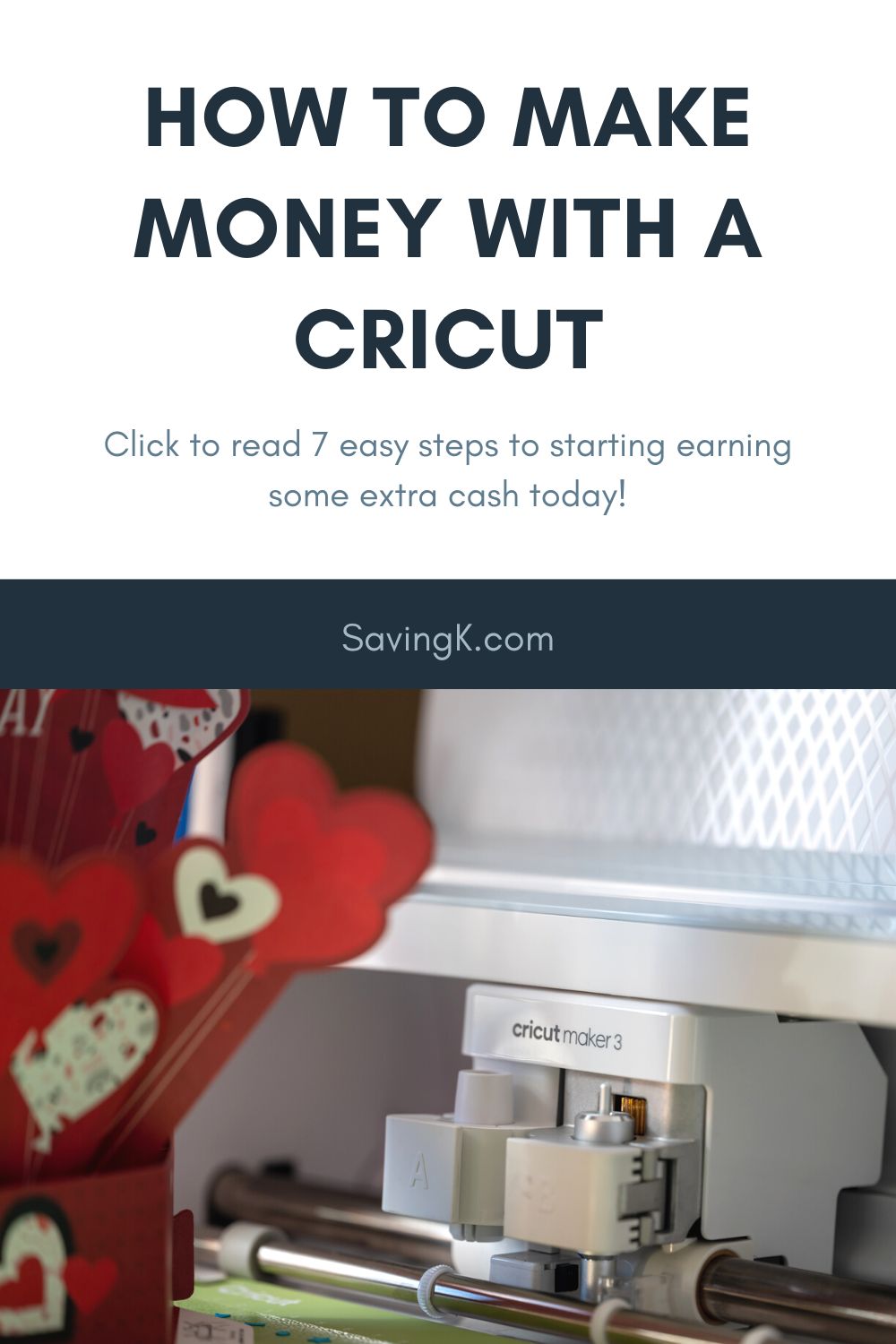
Making money with a Cricut is easier than ever! Here are seven ways to start earning income from your machine:
1. Brainstorm Product Ideas
The first step to making money with your Cricut is to create products people would want to buy. Start by creating a list of potential products and services, then research the current market for those items. If you find that there is demand, move on to designing and creating samples of your work.
2. Create Products
When you have some ideas for products, start creating them! This is where your imagination and creativity come into play. Have fun experimenting with different designs until you find something that works for you. Once you’re happy with the results, take pictures so that people know what they’re buying.
When starting any new business, it is important to start small and build momentum over time. You don’t need fancy equipment or expensive software right away; all you need is a little bit of confidence in yourself and your ideas. Start by creating projects for friends and family — scrapbooks, cards, photo albums — then ask for their honest feedback. Once you have a few projects under your belt, it will be easier to move forward into larger projects that require more skill and creativity.
3. Develop Your Brand
Your brand should reflect who you are as an artist and what sets your work apart from everyone else’s. What materials do you use? What themes inspire you? What makes your style unique? These questions should help inform the logo, colors, fonts, images, etc., that make up your brand identity. Once you have established this identity, create a website or portfolio where potential customers can view samples of your work and learn more about what services you offer.
4. Figure Out Your Pricing & Processes
Figuring out pricing is always difficult but necessary if you want to make money with your Cricut machine! To make things easier on yourself (and your customers), create packages that include different levels of service at different prices points so customers can choose the package that best fits their budget. Additionally, develop processes for each step in the project timeline so everything runs smoothly from start to finish — this will help ensure customer satisfaction every time!
5. Set Up An Online Shop
Now it’s time to set up an online shop where people can buy your creations. You can do this through Etsy or Shopify or by setting up your own website or blog. Whichever platform you choose, be sure to include clear product descriptions and high-quality photos so that customers know exactly what they’re getting when they purchase from you.
6. Promote Your Products
Once you have some products ready to sell, you can start marketing them. Share them on social media platforms such as Facebook and Instagram and join relevant groups so that potential customers will see them.
You should also consider running ads on these platforms as well as on Google Ads if your budget allows. Finally, don’t forget to add links back to your store in all of your posts so people know where they can find out more information.
If you’re selling physical goods, look into setting up a dropshipping service through a third-party provider so that you don’t have to handle the shipping yourself.
7. Enjoy the Profits
That’s it! Once people start buying your products, sit back and watch the profits roll in! It may take some time before sales start coming in but don’t give up; keep promoting your products and eventually you will see success.
FAQs
Starting a business with your Cricut machine can be an exciting and rewarding experience, but it can also come with questions. Here are some of the most common questions people have when starting a Cricut-based business.
What type of products can I make with my Cricut machine?
With your Cricut machine, you can make almost anything! From custom cards and invitations to home decor and DIY projects, the possibilities are endless. With Cricut Design Space, you can even create your own designs or modify existing ones to make something truly one-of-a-kind.
What materials do I need to get started?
To use your Cricut machine, you will need a compatible mat and the type of material that is best for your project. Popular materials include vinyl, iron-on, cardstock, and HTV. You will also need an adhesive or cutting blade for the machine, depending on what type of project you are making.
Are there free SVG files for Cricut?
Yes, there are plenty of free SVG files available online for Cricut. Many websites offer free downloads of SVG and DXF files that are compatible with Cricut Design Space. You can also find free SVG files from various designers on Etsy, or create your own in the program.
How do I get free Cricut templates?
Cricut offers a variety of free templates for both its Design Space software and its mobile app. You can find these templates under the “Projects” tab in Design Space or the “Explore” tab in the Cricut app. They are organized by project type and subject, making it easy to find the perfect template for your next project.
What is the best software for Cricut?
Cricut Design Space is the best software for Cricut machines. This free program is easy to use and includes a variety of features, such as SVG support and an extensive library of images and fonts. For more advanced projects, you may want to consider purchasing a third-party software such as Adobe Illustrator or CorelDRAW.
How do you use a Cricut for Beginners?
Using your Cricut machine is easy! First, download and install Cricut Design Space onto your computer. Then, choose a project from the “Projects” tab and click “Make It.” Select the size, materials, and cutting settings for your project and follow the on-screen instructions. Finally, click “Go” to begin cutting!
What kind of paper do you use for Cricut flowers?
For Cricut flowers, the best paper to use is cardstock. Cardstock is sturdy and easy to work with, making it a great choice for 3D projects. You can also use regular printer paper or craft paper, but cardstock is recommended for the best results.
Is the Silhouette Cameo better than Cricut?
The Silhouette Cameo and Cricut machines are both popular choices for crafting and DIY projects. Ultimately, it comes down to personal preference and what type of projects you are making. The Silhouette Cameo has a larger cutting area and can work with thicker materials, while the Cricut has more features and a wider selection of materials.
Is there a cheaper alternative to Cricut?
Yes, there are several cheaper alternatives to Cricut machines. Popular choices include the Silhouette Cameo and Brother ScanNCut machines, which both offer similar features and capabilities at a lower price point. Additionally, several free online programs allow you to design and cut projects without a machine, such as Inkscape and Canva.
Can I use someone else’s Cricut cartridge?
Yes, you can use someone else’s Cricut cartridge. However, it is important to note that the cartridges are copyrighted and protected by law. Therefore, it is illegal to share or sell copyrighted cartridges without proper permission from the copyright holder. Additionally, many of the cartridges are designed for specific Cricut machines, so make sure that the cartridge is compatible with your machine before using it.
Which is better Cricut EasyPress or heat press?
The answer to this question depends on the type of project you are working on. A heat press is more powerful and can achieve a higher temperature, making it ideal for thicker materials such as t-shirts and fabric. On the other hand, the Cricut EasyPress is more compact and easier to use, making it perfect for small projects such as iron-on vinyl and paper.
Conclusion
Making money with your Cricut can be an exciting and rewarding experience. With the right machine, add-ons, projects and marketing strategy in place, you can make a great income from your crafting and design talents. Good luck!